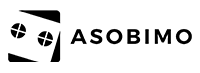Info
Furniture required for Layout all set now available!
This is Alchemia Story Operation Team.
You can now design your own gorgeous my room!
Dates (JST)
Start: 2018/10/5 (Fri) 15:00
End: 2018/10/17 (Wed) before maintenance.
Here are the products!
Apple Farm :(S) Set
Apple Farm :(M)Set
About the blueprint
You can use blueprint multiple times once you received it.
If you already had the same blueprint that you bought, you can exchange them at the [Recycling] spot in the market for Zell.
When selecting the blueprint from the list, it only shows the blueprints that are applicable to the room size.
You can check the necessary housing items for blueprint from Item Help.
How to use
You can use this function, by storing layout items in bag, and necessary furnitures and building items are already stored.
As you select the blueprint from housing display and "Place All," items will be placed automatically.
Where can I buy these items?
Items are sold at Shop!
How to Access the Shop: Tap the Shop button at the top of the game screen, or Tap "≡" on the left-side of the game screen > select "Shop" > tap "Shop" on the bottom-right.
Warnings
※The effect will be directly added to item list after you purchase the item, not through receiving them from present box.
※There may be changes in even session without notice.
You can now design your own gorgeous my room!

Dates (JST)
Start: 2018/10/5 (Fri) 15:00
End: 2018/10/17 (Wed) before maintenance.
Here are the products!
Apple Farm :(S) Set

| 『Apple Farm :(S)』 For room size S Gems: 1000 |
Details
| Details | Amount |
|---|---|
| Layout: Apple Farm : S | 1 |
| DiningTable | 1 |
| Fenceofwood | 5 |
| Thegrass | 3 |
| Meadowofflowers | 2 |
| evergreen | 1 |
| Ripe Apple [furniture] | 1 |
| Green Apple [furniture] | 1 |
| Apple Pie | 1 |
| Golden Apple [furniture] | 1 |
| Apple Tree (S) | 1 |
| Apple Tree (L) | 1 |
| Apple Harvest Basket | 1 |
| Apple Basket | 1 |
Apple Farm :(M)Set

| 『Apple Farm :(M)』 For room size M Gems: 1200 |
Details
| Details | Amount |
|---|---|
| Layout: Apple Farm : M | 1 |
| table | 1 |
| Woodchairs | 3 |
| Woodbox | 6 |
| Fenceofwood | 10 |
| Choppingwoodset | 1 |
| Thegrass | 4 |
| Meadowofflowers | 4 |
| evergreen | 1 |
| Ripe Apple [furniture] | 2 |
| Green Apple [furniture] | 1 |
| Apple Pie | 2 |
| Golden Apple [furniture] | 1 |
| Apple Tree (S) | 3 |
| Apple Tree (L) | 2 |
| Apple Harvest Basket | 4 |
| Apple Basket | 1 |
About the blueprint
You can use blueprint multiple times once you received it.
If you already had the same blueprint that you bought, you can exchange them at the [Recycling] spot in the market for Zell.
When selecting the blueprint from the list, it only shows the blueprints that are applicable to the room size.
You can check the necessary housing items for blueprint from Item Help.
How to use
You can use this function, by storing layout items in bag, and necessary furnitures and building items are already stored.
As you select the blueprint from housing display and "Place All," items will be placed automatically.
Where can I buy these items?
Items are sold at Shop!
How to Access the Shop: Tap the Shop button at the top of the game screen, or Tap "≡" on the left-side of the game screen > select "Shop" > tap "Shop" on the bottom-right.
Warnings
※The effect will be directly added to item list after you purchase the item, not through receiving them from present box.
※There may be changes in even session without notice.