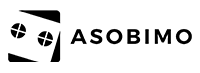Info
Choose your Mount! "Choose Flute Pack" is now available!
"Choose Flute Pack" allows you to choose the Mount you like!
Featured items!
You can purchase this pack once a month.
The purchase limit will reset on the 1st day(15:00 JST) of each month
※You can trade the ticket at Liz's Mystical Shop > Mount Exchange > Choose Miracle Drop Tix > select the Miracle Drop.
Check details about Mount abilities here!
*Mounts that are not included in this selection are also listed.
※Find details about Couple Drive Gacha Tix+ here!
Where can I buy these items?
Items are sold at "Shop"!
How to Access the Shop: Tap the Shop button at the top of the game screen,
or Tap "≡" on the left-side of the game screen > select "Shop" > tap "Shop" on the bottom-right.
Notes
*Items purchased from the Shop will be sent directly to the Item page. They will not appear in the Present Box.
*The sales period is subject to change without notice.
Featured items!
You can purchase this pack once a month.
The purchase limit will reset on the 1st day(15:00 JST) of each month
| 『Choose Flute P』 Gems (Paid):2,000 Limited to one account per month |
| Details | Amount |
|---|---|
| Choose Flute Tix | ×1 |
| Couple Drive Tix+ | ×1 |
| Pendulum Stone | ×100 |
Choose Flute Tix
  Flying Broom Ocarina You can release either of the Mounts "Witch Broom" or "Witch Broom [Night]" by using Flying Broom Ocarina in the Mount menu. |
 Bear’s Bamboo Flute |
 Flying Board’s Flute |
 Flying Carpet’s Pungi |
 Flying Chair’s Harmonica |
 Macaron’s Flute |
 Kitsune Flute |
 DIY Box Car Horn |
 Coffee Cup Trumpet |
 Ghost Flute |
 Floating Magic Flute |
※You can trade the ticket at Liz's Mystical Shop > Mount Exchange > Choose Miracle Drop Tix > select the Miracle Drop.
Check details about Mount abilities here!
*Mounts that are not included in this selection are also listed.
※Find details about Couple Drive Gacha Tix+ here!
Where can I buy these items?
Items are sold at "Shop"!
How to Access the Shop: Tap the Shop button at the top of the game screen,
or Tap "≡" on the left-side of the game screen > select "Shop" > tap "Shop" on the bottom-right.
Notes
*Items purchased from the Shop will be sent directly to the Item page. They will not appear in the Present Box.
*The sales period is subject to change without notice.