Info
Learn how to use Slots and Drills and get stronger!
Learn how to use Slots and Drills and get stronger!
What’s a Slot? And what the hey is a Drill?
・A piece of equipment can have up to 5 slots. Use the Drill to make a hole and set a Core inside!
・Setting a Core makes the equipment stronger!
Unlock the Enhancement Center in order to release Slots and set Cores.
You’ll be able to access this feature from the Navi menu (the arrow mark on the left side of the screen)> [Upgrade Gear] after clearing the subquest "A Sacred Place",
You will also be able to use the function by talking with NPC "Sumina" in the Enhancement Center.
You can get to the Enhancement Center from the southern borderline (on the Federation of Abul side).
You can boost the status of your gear by setting a Cores in Slots you release on your equipment.
Drills, Slots, and Cores come in 4 colors (red, blue, yellow, and green) and correspond to their same-color counterparts.
Therefore the color of the Core you set should match the color of the Drill you released the slot with.
When you open a Slot, you will be able to attach or detach a Core.
You can open a Slot from the "Open Slot" menu by consuming a Drill and Zell.
From the Enhancement Center menu, select "Open Slot" and the gear you want to open the Slot in.
Tap the "Select" button of the Drill you will use. You cannot select a Drill the same color as a Slot that has already been opened.
The success rate of opening Slots will vary depending on the rarity of the Drill you use.
Please be warned that the Drill will be consumed whether you succeed or fail to open the Slot.
On the confirmation screen, check the amount of Zell and the Drill to be consumed and tap the "OK" button.
If the Slot is successfully opened, the color of the Slot will be the same as the color of the Drill you used.
When you set a Core in a Slot, each status will rise depending on the ability of the Core.
You can attach/detach Cores from the "Core Set" menu.
From the Enhancement Center menu, select "Set Core" and the gear you want to set the Core in.
You cannot select gear without Slots.
Tap the "Edit" button on a free gear Slot frame and a list of Cores you can set will be displayed.
Tap "Select" to set the Core in the Slot.
Cores that are already set can be removed with the "Delete" button.
When you enchance a Core, the level and status will rise.
Cores can be enhanced from the "Core Enhancement" menu.
Select "Core Enhancement" from the Enhancement Center menu. Then select the Core you want to enhance.
Two Cores of the same level will be consumed to enhance another Core.
The success rate varies depending on the level of the Core you are enhancing.
Check the Core and the amount of Zell to be consumed on the confirmation screen and tap "OK".
When enhancement is successful, you will get a Core 1 level higher.
When enhancement fails, 1 used Core will be returned, and increase the success rate until it succeeds.
*Although you haven’t selected "Run Again," success rate will be transferred to the next enhancement.
Additional Core Slot Feature
This feature allows you to add core slots to some equipment beyond the maximum limit.
Equipment has 0-5 core slots, but the number can be increased by using a special drill.
Learn more about slots, cores, and drills here!
About the necessary items to open additional core slots
You need a special "Bore Drill" to open additional core slots.
You can get Bore Drills for example from Twin Grande Gacha.
About Bore Drill types
There are several types and rarities of the Bore Drill.
The type and rarity of the drill affect the equipment it can open and the success rate of slot expansion.
Ex)
・Bore Drill+ [1H Sword]: You can open an additional core slot in a random color on the selected "1H Sword" at a 100% probability.
・Bore Drill [Staff]: You can open an additional slot in a random color on a "Staff" at a 10% probability.
About the equipment in which you can open additional core slots
You can open an additional core slot on the following equipment.
・Some Legendary weapons
・Some UR equipment (head, top, bottoms)
How to open additional core slots
You can use this feature by talking to NPC Sumina in the Enhancement Center after clearing the sub-quest "Enhancement Center".
You can get to the Enhancement Center from the southern border (on the State of Abul side).
You can also access it from YOME > Gear Enhancement > Open Slots menu.
About Twin Cores
This item is combined by two colors, such as Red+Red or Red+Blue.
Unlike standard cores, Twin Cores take up two adjacent core slots when set, but they offer incredibly powerful effects.
LV1 Twin Core Abilities
*The level-based stat increases, synthesis cost, and synthesis success rate of Twin Cores differ from those of standard cores and High Cores.
You can get Twin Cores for example from Twin Grande Gacha.
How to set Twin Cores
Just like standard cores, you can set Twin Cores by talking to NPC Sumina in the Enhancement Center after clearing the sub-quest "Enhancement Center".
You can get to the Enhancement Center from the southern border (on the State of Abul side).
You can also access it from YOME > Gear Enhancement > Core Set menu.
To set a Twin Core, you need two open core slots arranged in the same order as the Twin Core's colors.
Ex) Twin Core Red+Blue:
You need a core slot that's open in the order of Red+Blue.
*You can't set in a Blue+Red core slot.
Twin Core Red+Red:
You need a core slot that's open in the order of Red+Red.
*You can't set if the order is Red+Blue+Red, etc., where the colors are not next to each other.
What’s a Slot? And what the hey is a Drill?
・A piece of equipment can have up to 5 slots. Use the Drill to make a hole and set a Core inside!
・Setting a Core makes the equipment stronger!
Unlock the Enhancement Center in order to release Slots and set Cores.
You’ll be able to access this feature from the Navi menu (the arrow mark on the left side of the screen)> [Upgrade Gear] after clearing the subquest "A Sacred Place",
You will also be able to use the function by talking with NPC "Sumina" in the Enhancement Center.
You can get to the Enhancement Center from the southern borderline (on the Federation of Abul side).
About Releasing Equipment Slots
You can boost the status of your gear by setting a Cores in Slots you release on your equipment.
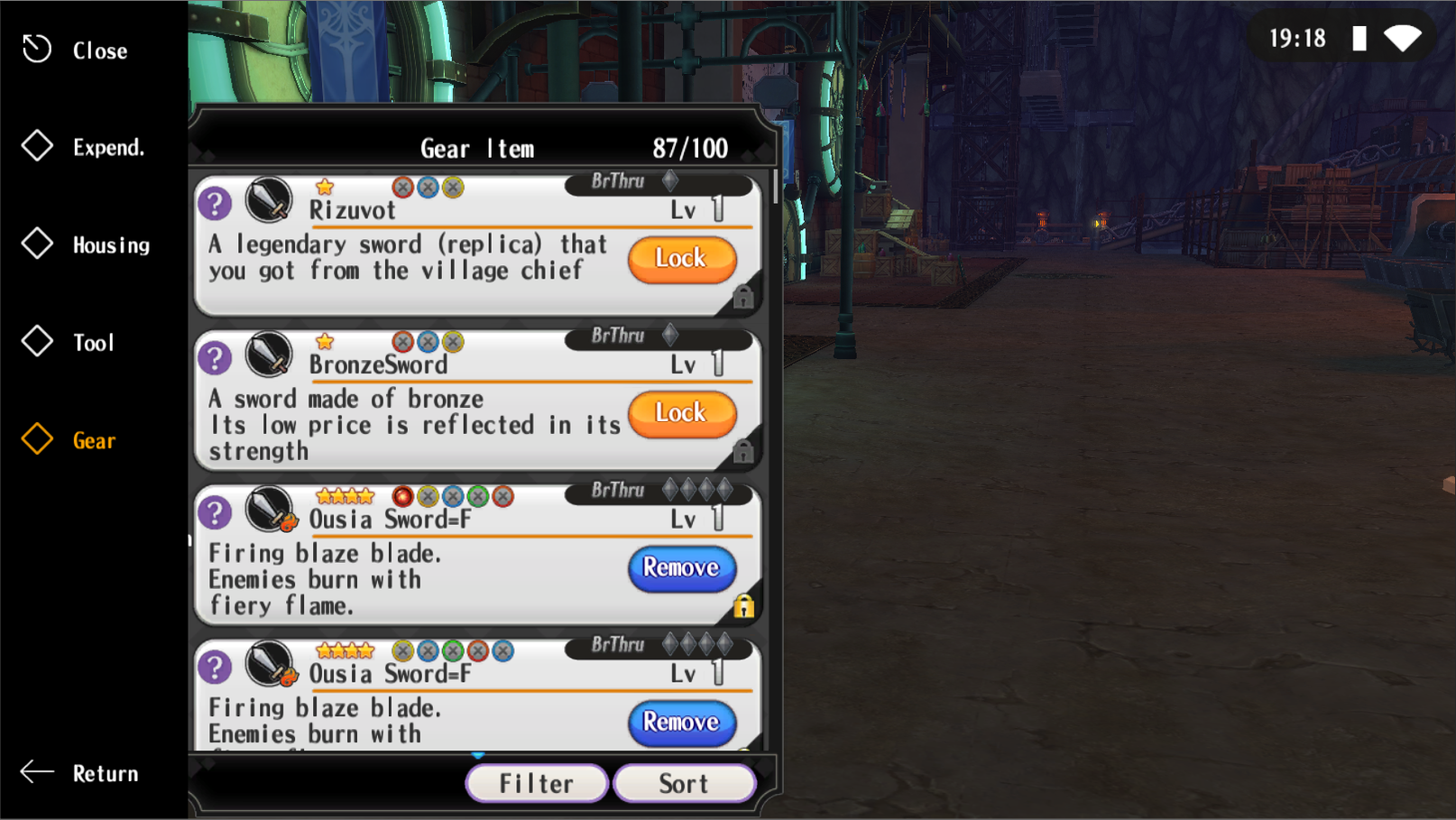
Drills, Slots, and Cores come in 4 colors (red, blue, yellow, and green) and correspond to their same-color counterparts.
Therefore the color of the Core you set should match the color of the Drill you released the slot with.
| Slot Colors | Status Up |
|---|---|
| Red | ATK, MATK |
| Blue | DEF, MDEF |
| Yellow | HP, Damage Cap |
| Green | Elemental ATK, Elemental Resistance |
About Opening Slots
When you open a Slot, you will be able to attach or detach a Core.
You can open a Slot from the "Open Slot" menu by consuming a Drill and Zell.
From the Enhancement Center menu, select "Open Slot" and the gear you want to open the Slot in.
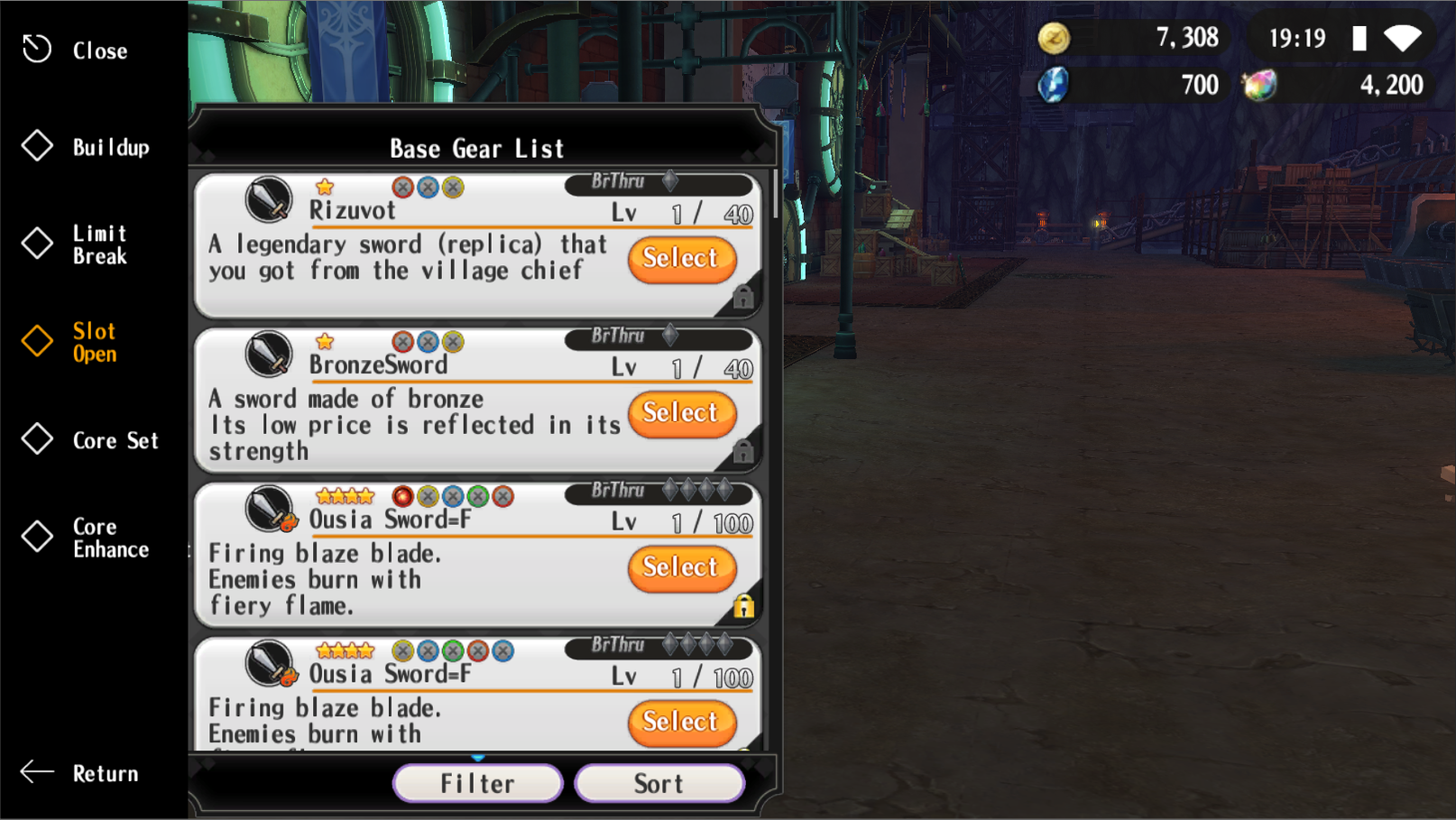
Tap the "Select" button of the Drill you will use. You cannot select a Drill the same color as a Slot that has already been opened.
The success rate of opening Slots will vary depending on the rarity of the Drill you use.
Please be warned that the Drill will be consumed whether you succeed or fail to open the Slot.

On the confirmation screen, check the amount of Zell and the Drill to be consumed and tap the "OK" button.
If the Slot is successfully opened, the color of the Slot will be the same as the color of the Drill you used.
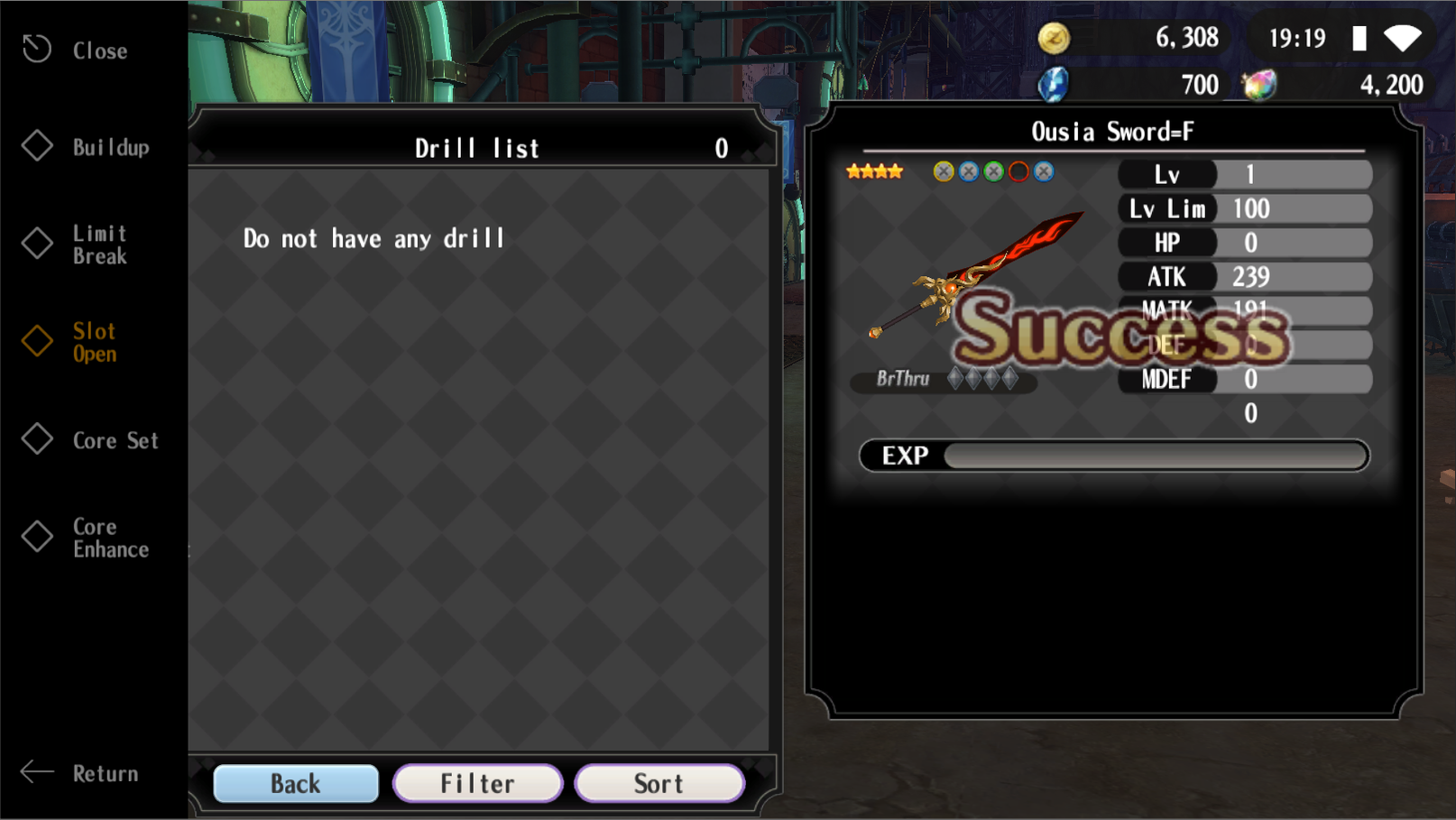
About Setting Cores
When you set a Core in a Slot, each status will rise depending on the ability of the Core.
You can attach/detach Cores from the "Core Set" menu.
From the Enhancement Center menu, select "Set Core" and the gear you want to set the Core in.
You cannot select gear without Slots.
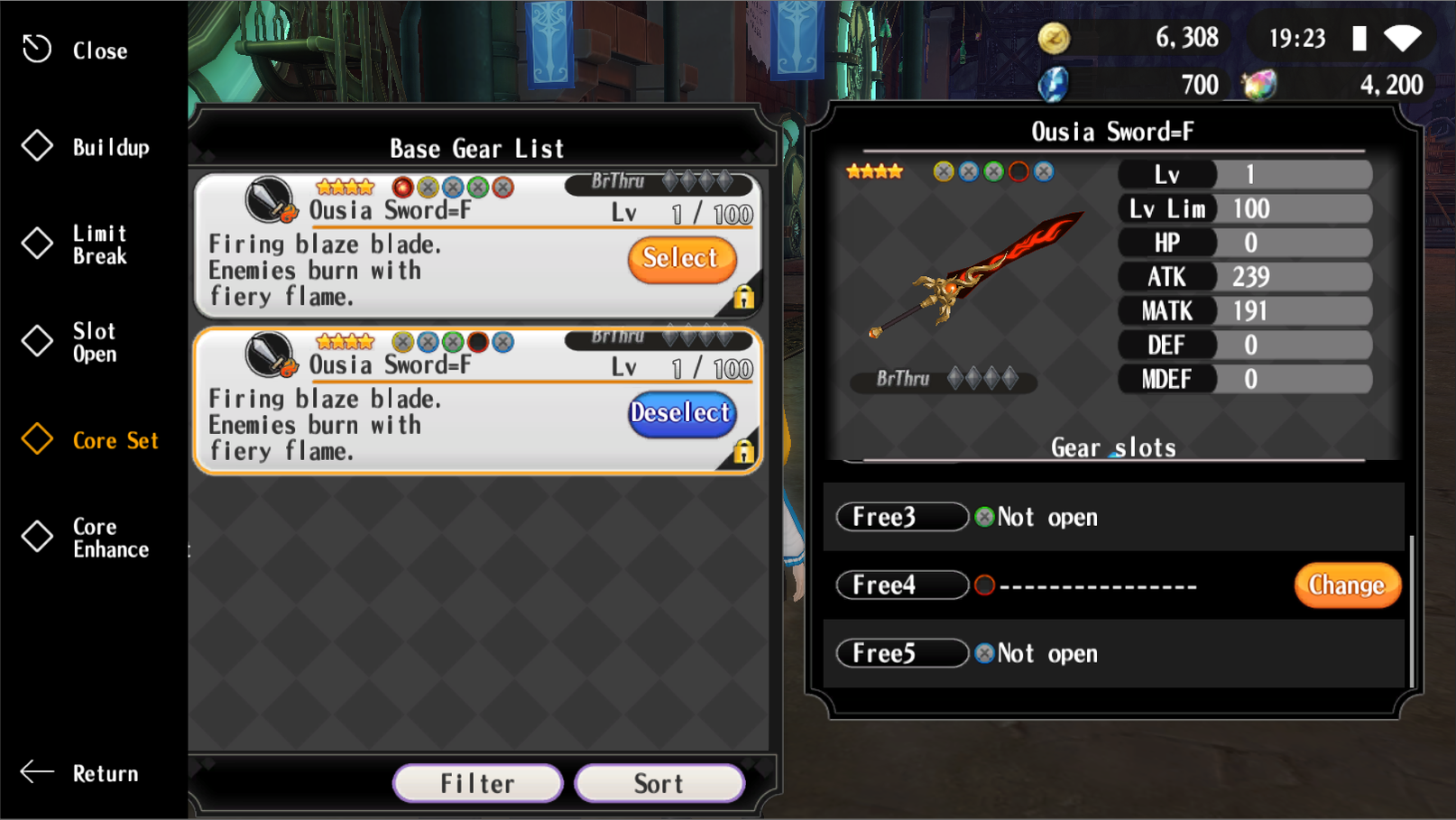
Tap the "Edit" button on a free gear Slot frame and a list of Cores you can set will be displayed.
Tap "Select" to set the Core in the Slot.
Cores that are already set can be removed with the "Delete" button.

About Core Enhancement
When you enchance a Core, the level and status will rise.
Cores can be enhanced from the "Core Enhancement" menu.
Select "Core Enhancement" from the Enhancement Center menu. Then select the Core you want to enhance.
Two Cores of the same level will be consumed to enhance another Core.
The success rate varies depending on the level of the Core you are enhancing.
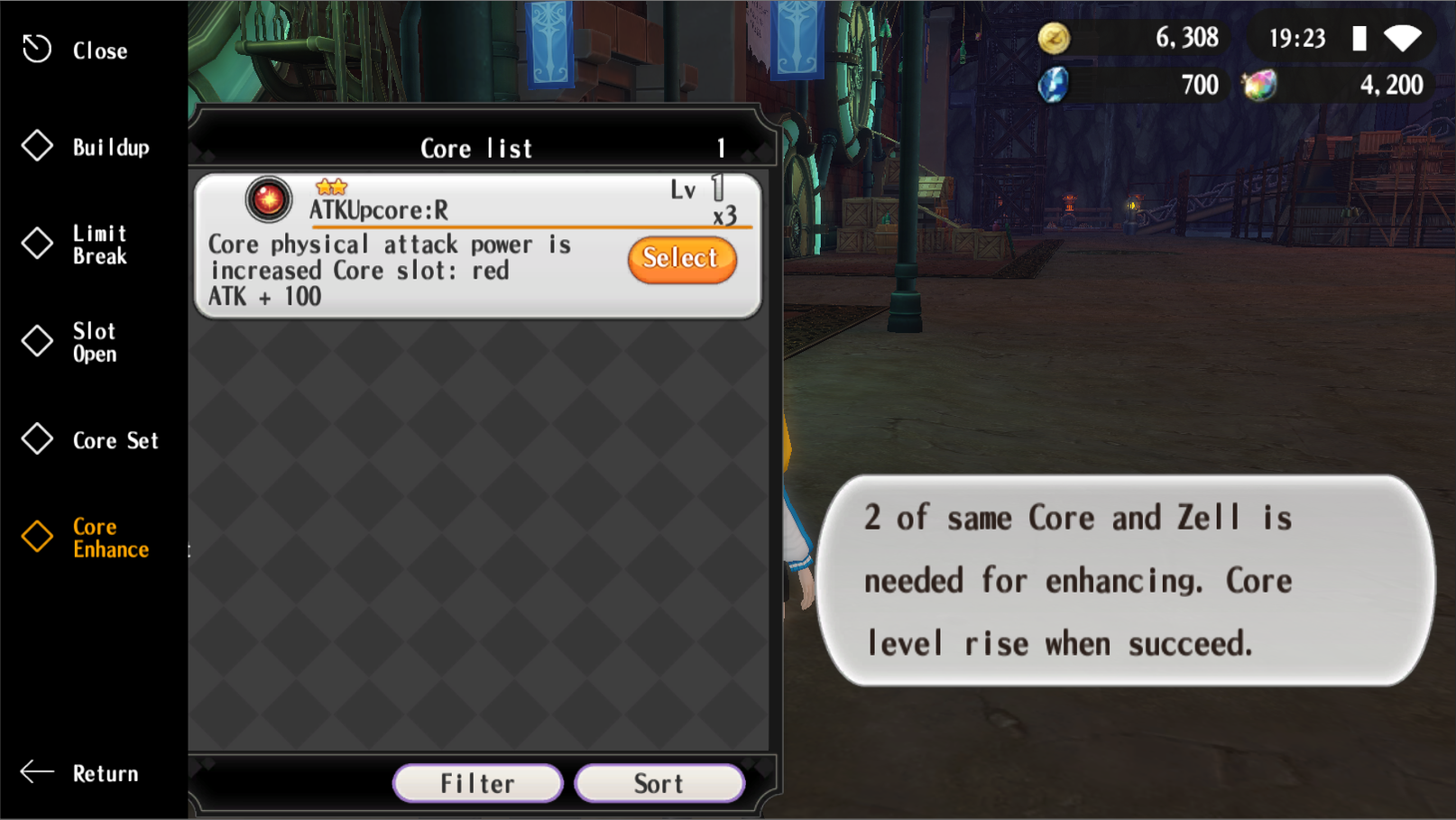
Check the Core and the amount of Zell to be consumed on the confirmation screen and tap "OK".
When enhancement is successful, you will get a Core 1 level higher.
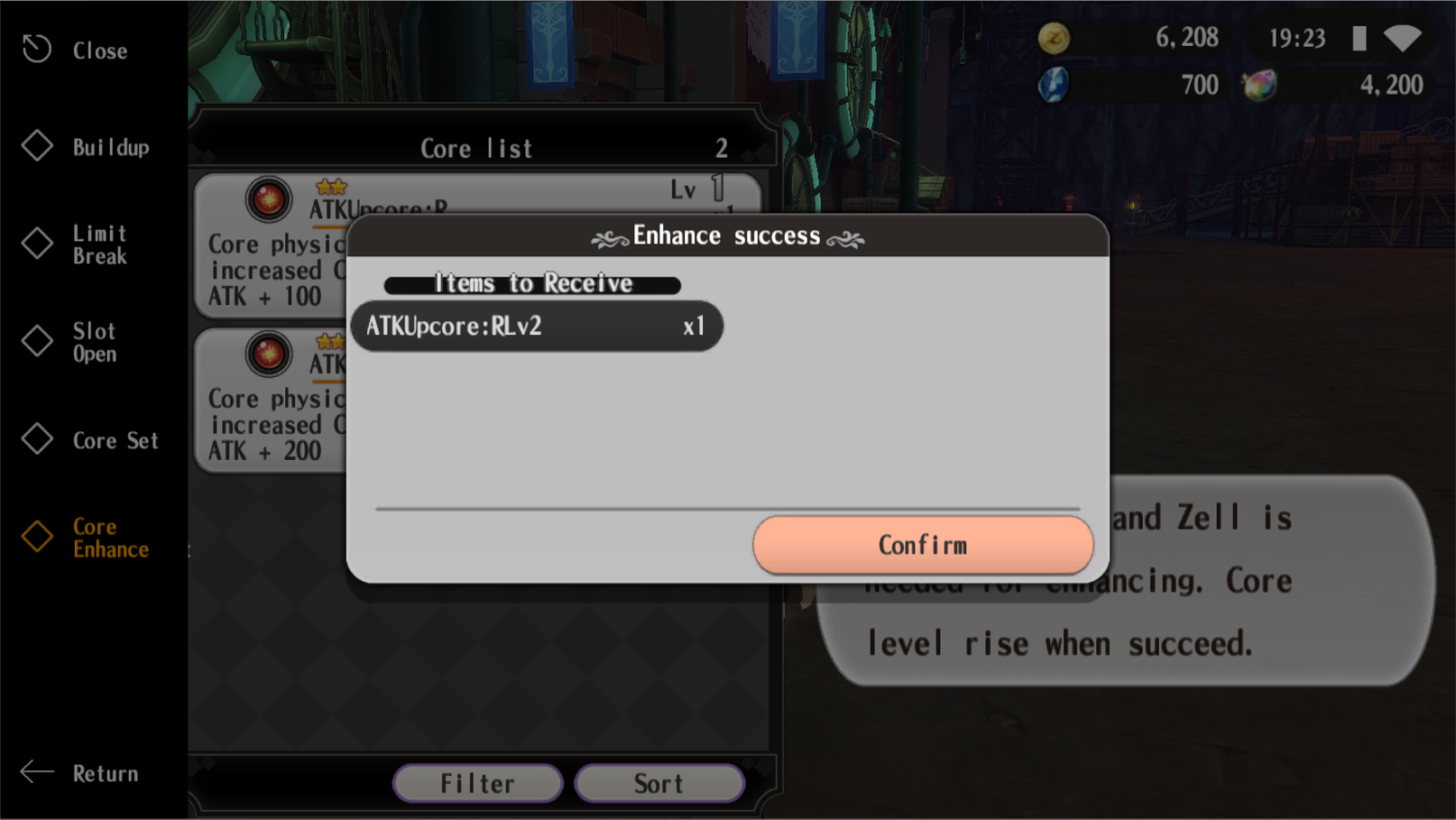
When enhancement fails, 1 used Core will be returned, and increase the success rate until it succeeds.
*Although you haven’t selected "Run Again," success rate will be transferred to the next enhancement.
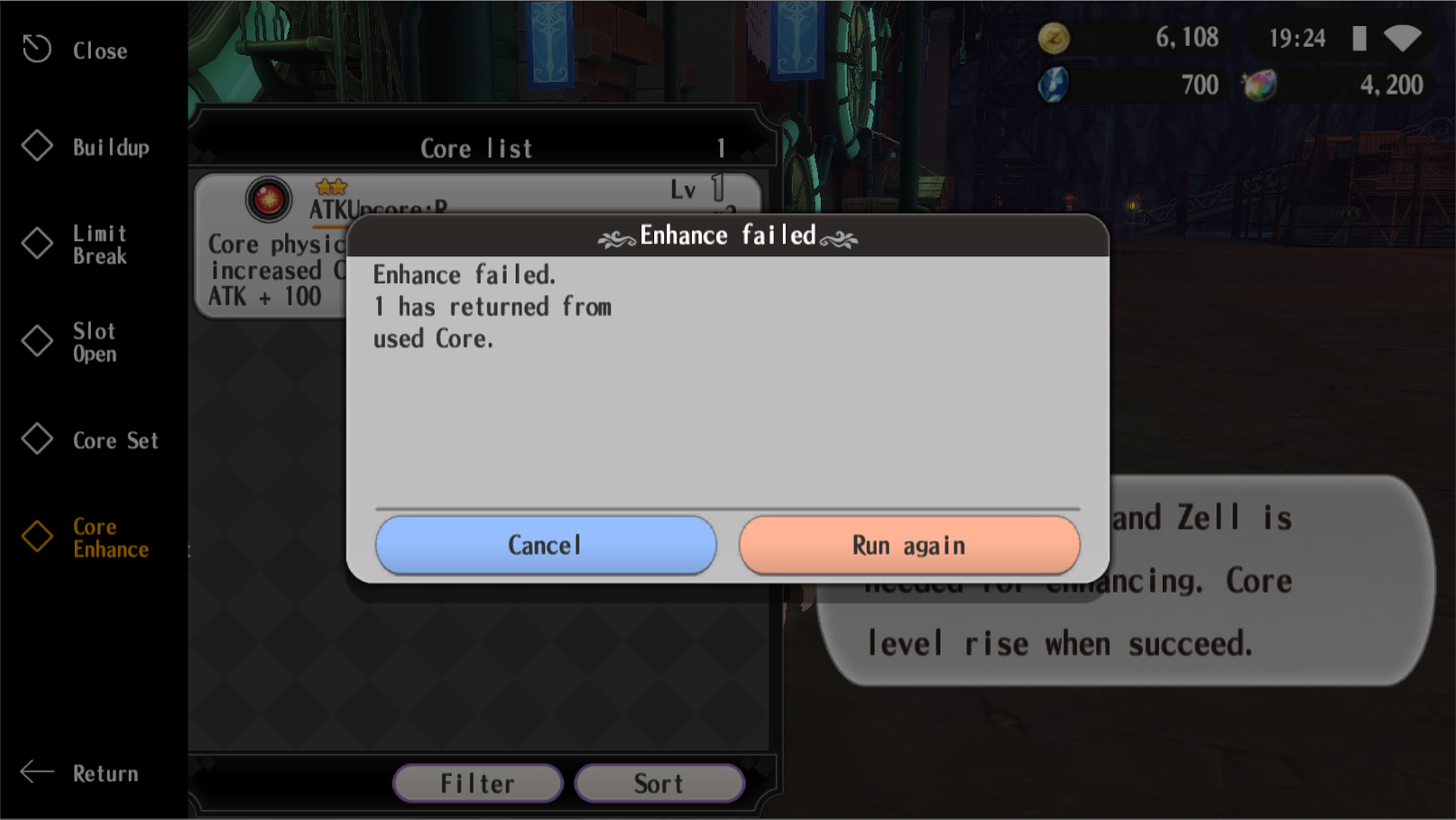
Core Ability
【Core Ability(Lv)】
Normal Type:Ability×Lv
Ex①)ATK Up High CoreLv2 Ability=ATK+300×2(LV2)=ATK+600
Ex②)ATK Up High CoreLv3 Ability=ATK+300×3(LV3)=ATK+900
Normal Type:Ability×Lv
Ex①)ATK Up High CoreLv2 Ability=ATK+300×2(LV2)=ATK+600
Ex②)ATK Up High CoreLv3 Ability=ATK+300×3(LV3)=ATK+900
| Core | Ability | Type |
|---|---|---|
| ATK Up High Core | ATK+300 | Normal Type |
| MATK Up High Core | MATK+300 | Normal Type |
| DEF Up High Core | DEF+60 | Normal Type |
| MDEF Up High Core | MDEF+60 | Normal Type |
| HP Up High Core | HP+200 | Normal Type |
| DL Up High Core | Damage Limit+1500 | Normal Type |
| Fire Attack High Core | Fire ATK+20 | Normal Type |
| Water Attack High Core | Water ATK+20 | Normal Type |
| Earth Attack High Core | Earth ATK+20 | Normal Type |
| Wind Attack High Core | Wind ATK+20 | Normal Type |
| Fire Def High Core | Fire DEF+20 | Normal Type |
| Water Def High Core | Water DEF+20 | Normal Type |
| Earth Def High Core | Earth DEF+20 | Normal Type |
| Wind Def High Core | Wind DEF+20 | Normal Type |
| ATK Up Core:R | ATK+100 | Normal Type |
| MATK Up Core:R | MATK+100 | Normal Type |
| DEF Up Core:B | DEF+30 | Normal Type |
| MDEF Up Core:B | MDEF+30 | Normal Type |
| HP Up Core:Y | HP+100 | Normal Type |
| DL Up Core:Y | Damage Limit+500 | Normal Type |
| Fire Attack Core | Fire ATK+10 | Normal Type |
| Water Attack Core | Water ATK+10 | Normal Type |
| Earth Attack Core | Earth ATK+10 | Normal Type |
| Wind Attack Core | Wind ATK+10 | Normal Type |
| Fire Defense Core | Fire DEF+10 | Normal Type |
| Water Defense Core | Water DEF+10 | Normal Type |
| Earth Defense Core | Earth DEF+10 | Normal Type |
| Wind Defense Core | Wind DEF+10 | Normal Type |
About Ultra-Precise Slot Drill
Talk to NPC Sumina at the Enhancement Center and give her your UR earrings or necklace and the "Ultra-Precise Slot Drill" to add and open Core slots.
※Excluding some event accessories.
"You can get the ""Ultra-Precise Slot Drill"" at the Mystery Merchant's exchange in Tower of Time 1F.
※The Core Slot's color will be random."
※Excluding some event accessories.
"You can get the ""Ultra-Precise Slot Drill"" at the Mystery Merchant's exchange in Tower of Time 1F.
※The Core Slot's color will be random."
Additional Core Slot Feature
Additional Core Slot Feature
This feature allows you to add core slots to some equipment beyond the maximum limit.
Equipment has 0-5 core slots, but the number can be increased by using a special drill.
Learn more about slots, cores, and drills here!
About the necessary items to open additional core slots
You need a special "Bore Drill" to open additional core slots.
You can get Bore Drills for example from Twin Grande Gacha.
About Bore Drill types
There are several types and rarities of the Bore Drill.
The type and rarity of the drill affect the equipment it can open and the success rate of slot expansion.
Ex)
・Bore Drill+ [1H Sword]: You can open an additional core slot in a random color on the selected "1H Sword" at a 100% probability.
・Bore Drill [Staff]: You can open an additional slot in a random color on a "Staff" at a 10% probability.
About the equipment in which you can open additional core slots
You can open an additional core slot on the following equipment.
・Some Legendary weapons
・Some UR equipment (head, top, bottoms)
How to open additional core slots
You can use this feature by talking to NPC Sumina in the Enhancement Center after clearing the sub-quest "Enhancement Center".
You can get to the Enhancement Center from the southern border (on the State of Abul side).
You can also access it from YOME > Gear Enhancement > Open Slots menu.
About Twin Cores
About Twin Cores
This item is combined by two colors, such as Red+Red or Red+Blue.
Unlike standard cores, Twin Cores take up two adjacent core slots when set, but they offer incredibly powerful effects.
LV1 Twin Core Abilities
| Name | Core’s colors | Ability |
|---|---|---|
| ADF Twin Core | (Red)(Red) | ATK+20,000 Damage Factor+4% |
| MADF Twin Core | (Red)(Red) | MATK+20,000 Damage Factor+4% |
| AD Twin Core | (Red)(Blue) | ATK+15,000 DEF+600 |
| MAMD Twin Core | (Red)(Blue) | MATK+15,000 MDEF+600 |
| DLRP Twin Core | (Red)(Yellow) | Damage Limit+30,000 Recovery+60 |
| DFC Twin Core | (Red)(Green) | Damage Factor+4% Critical DMG+4% |
| DA Twin Core | (Blue)(Red) | DEF+700 ATK+10,000 |
| MDMA Twin Core | (Blue)(Red) | MDEF+700 MATK+10,000 |
| DMD Twin Core 1 | (Blue)(Blue) | DEF+800 MDEF+800 |
| AMA Twin Core 1 | (Blue)(Blue) | ATK+:DEF1000%[max 50000] MATK+:MDEF1000%[max 50000] |
| DMD Twin Core 2 | (Blue)(Yellow) | DEF+:ATK2%[max 500] MDEF+:MATK2%[max 500] |
| RPHP Twin Core | (Blue)(Green) | Recovery+100 HP+2,000 |
| DLFA Twin Core | (Yellow)(Red) | D Lmt+:Fire ATK1000%[max 50000] Fire ATK+200 |
| HPFD Twin Core | (Yellow)(Red) | HP+:Fire DEF100%[max 1000]+1,000 Fire DEF+100 |
| DLWA Twin Core 1 | (Yellow)(Blue) | D Lmt+:Water ATK1000%[max 50000] Water ATK+200 |
| HPWD Twin Core 1 | (Yellow)(Blue) | HP+:Water DEF100%[max 1000]+1,000 Water DEF+100 |
| DLEA Twin Core | (Yellow)(Yellow) | D Lmt+:Earth ATK1000%[max 50000] Earth ATK+200 |
| HPED Twin Core | (Yellow)(Yellow) | HP+:Earth DEF100%[max 1000]+1,000 Earth DEF+100 |
| DLWA Twin Core 2 | (Yellow)(Green) | D Lmt+:Wind ATK1000%[max 50000] Wind ATK+200 |
| HPWD Twin Core 2 | (Yellow)(Green) | HP+:Wind DEF100%[max 1000] Wind DEF+100 |
| FAWD Twin Core | (Green)(Red) | Fire ATK+200 Wind DEF+200 |
| AMA Twin Core 2 | (Green)(Red) | ATK+:Fire ATK1000%[max 50000] MATK+:Fire ATK1000%[max 50000] |
| WAFD Twin Core | (Green)(Blue) | Water ATK+200 Fire DEF+200 |
| DMD Twin Core 3 | (Green)(Blue) | DEF+:Water DEF100%[max 500] MDEF+:Water DEF100%[max 500] |
| EAWD Twin Core | (Green)(Yellow) | Earth ATK+200 Water DEF+200 |
| DLDF Twin Core | (Green)(Yellow) | D Lmt+:Earth ATK3000%[max 100000] D Factor+:Earth DEF2%[max 10] |
| WAED Twin Core | (Green)(Green) | Wind ATK+200 Earth DEF+200 |
| HPRP Twin Core | (Green)(Green) | HP+:Wind ATK100%[max 2000] Recovery+:Wind DEF20%[max 200] |
*The level-based stat increases, synthesis cost, and synthesis success rate of Twin Cores differ from those of standard cores and High Cores.
You can get Twin Cores for example from Twin Grande Gacha.
How to set Twin Cores
Just like standard cores, you can set Twin Cores by talking to NPC Sumina in the Enhancement Center after clearing the sub-quest "Enhancement Center".
You can get to the Enhancement Center from the southern border (on the State of Abul side).
You can also access it from YOME > Gear Enhancement > Core Set menu.
To set a Twin Core, you need two open core slots arranged in the same order as the Twin Core's colors.
Ex) Twin Core Red+Blue:
You need a core slot that's open in the order of Red+Blue.
*You can't set in a Blue+Red core slot.
Twin Core Red+Red:
You need a core slot that's open in the order of Red+Red.
*You can't set if the order is Red+Blue+Red, etc., where the colors are not next to each other.
