Update
New job added! November 27 update details!

We're announcing the contents of our November 27th update!
Update
・Added an Extra Job
・Added Jukebox
Added a new Extra Job "Bard"!
This new extra job "Bard" has similar abilites as a rank 2 job!
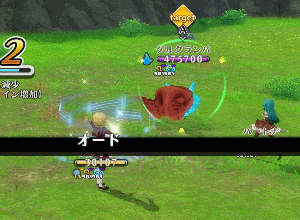
About the "bard"
Bard.Wandering musician.Enchants people with music
You have cleared main quest Ch.69
Introducing bard skills!
◆Dissonance
Random sound ATK.Normal M DMG to all enemies. Power changes with the number of enemies[Bard only]

◆Arpeggio
Scattered sound attack. Attack x3. Normal Magic DMG to the enemy [Bard only]

◆Amplification
Amplify the sound Increases other song effects during effect[Bard only]

Colors of melodies matching the skills
| skills | Buff Color |
|---|---|
| Ballade | ●Red melody |
| Pastoral | ●Green melody |
| Ode | ●Blue melody |
| Elegy | ●Purple melody |
| Amplification | ~Song effect UP~ |
List of Melody combinations
There are special effects depending on the melody combination.
※The melody you had disappears when the effect activates.
※If there are many Bards in the Party, the combination effects may activate due to the other Bards' melodies.
※The same effect won't repeat.
| 1st > 2nd | Effect |
|---|---|
| Ballade > Pastoral | ♪ATK UP |
| Ballade > Ode | ♪MATK UP |
| Ballade > Elegy | ♪E-ATK UP |
| Pastoral > Ballade | ♪DMG Limit UP |
| Pastoral > Ode | ♪HoT UP |
| Pastoral > Elegy | ♪Abnormal State Recovery |
| Ode > Ballade | ♪DEF UP |
| Ode > Pastoral | ♪MDEF UP |
| Ode > Elegy | ♪E-DEF UP |
| Elegy > Ballade | ♪ATK DOWN(※vs Enemies) |
| Elegy > Pastoral | ♪Taken DMG UP(※vs Enemies) |
| Elegy > Ode | ♪DEF DOWN(※vs Enemies) |
| Curtain Call | ♪DEF UP |
How to Change Jobs to bard
◆Job Change Requirements
You must fulfill the following requirements to change jobs to bard.
・You have cleared main quest Ch.69
◆Where to Change Jobs
Accept and complete the "bard" job quest from NPC Kaho in the Abul State Tavern to get permission to change.
About Jukebox

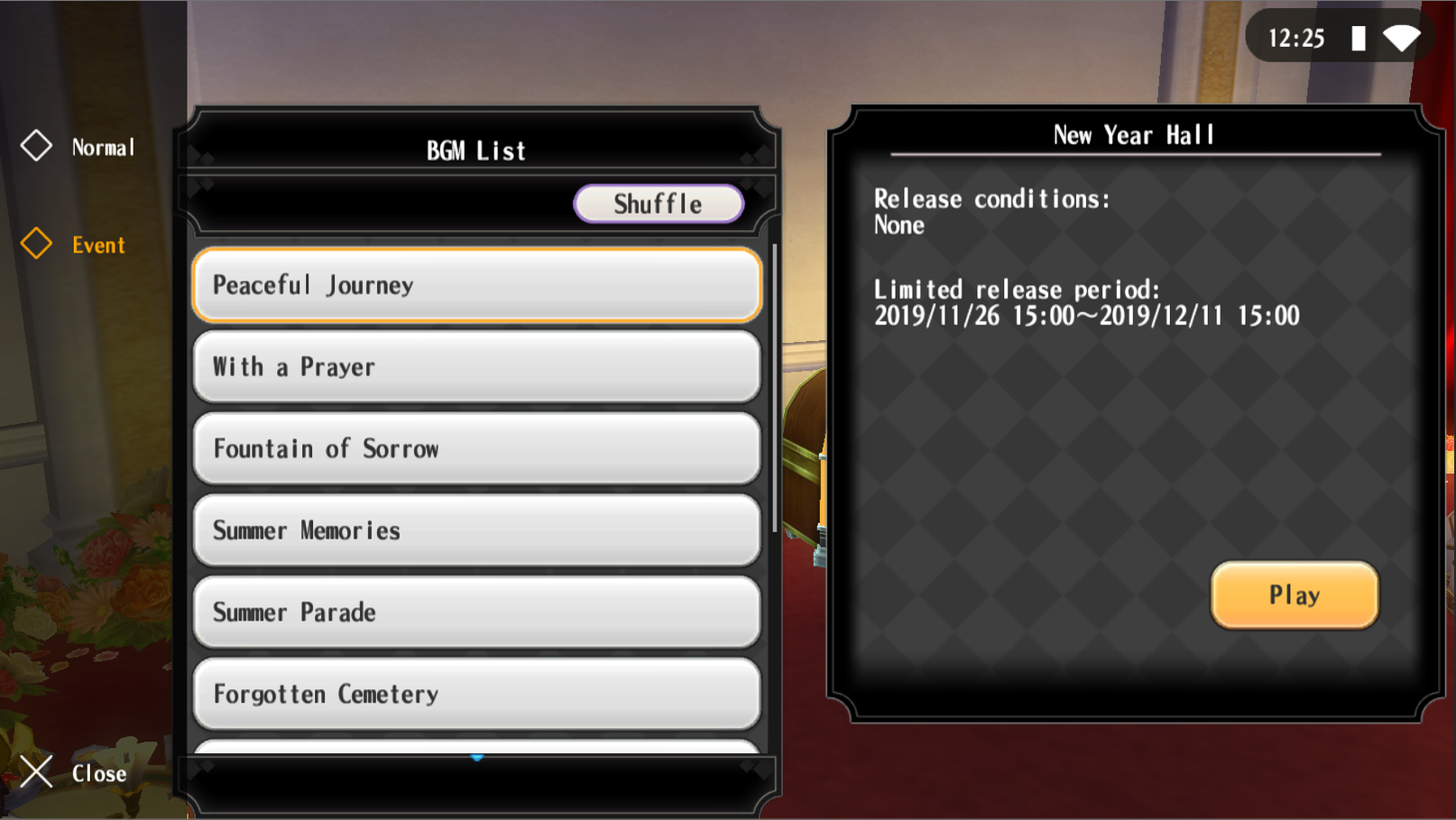
Players can select BGM songs and play them with the Jukebox.
Currently, you can only listen to BGM from our past events, but we're planning to add more songs in our future updates.
Where is this Jukebox?
You can find the Jukebox on the 2nd floor of Party Hall: Lobby in the second half of the 2nd Anniversary event.
※We're planning to add it to the Tavern in our future updates.
Release BGM
You are able to play the BGM as you like during the event period. However, after the event you will need to use the item "Memory Record" at the Menu to release the songs.
※You can get the Memory Record of 2nd Anniversary event songs by proceeding the limited Panel Missions.
※We're planning to add other Memory Records in the future.
How to use the Jukebox
The BGM menu will be displayed when you approach the Jukebox and tap it.
Your BGM will change when you select a BGM song that you have released.
※Your BGM will return to the original when you leave the Jukebox.
※Other players will not be able to hear the same BGM that a player plays. (Only you can hear the BGM.)
