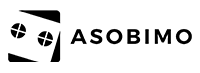Info
About Jukebox
About Jukebox
Players can select BGM songs and play them with the Jukebox.
Currently, you can only listen to BGM from our past events, but we're planning to add more songs in our future updates.
Where is this Jukebox?
You can find the Jukebox on the 2nd floor of Party Hall: Lobby in the second half of the 2nd Anniversary event.
※We're planning to add it to the Tavern in our future updates.
Release BGM
You are able to play the BGM as you like during the event period. However, after the event you will need to use the item "Memory Record" at the Menu to release the songs.
※You can get the Memory Record of 2nd Anniversary event songs by proceeding the limited Panel Missions.
※We're planning to add other Memory Records in the future.
How to use the Jukebox
The BGM menu will be displayed when you approach the Jukebox and tap it.
Your BGM will change when you select a BGM song that you have released.
※Your BGM will return to the original when you leave the Jukebox.
※Other players will not be able to hear the same BGM that a player plays. (Only you can hear the BGM.)

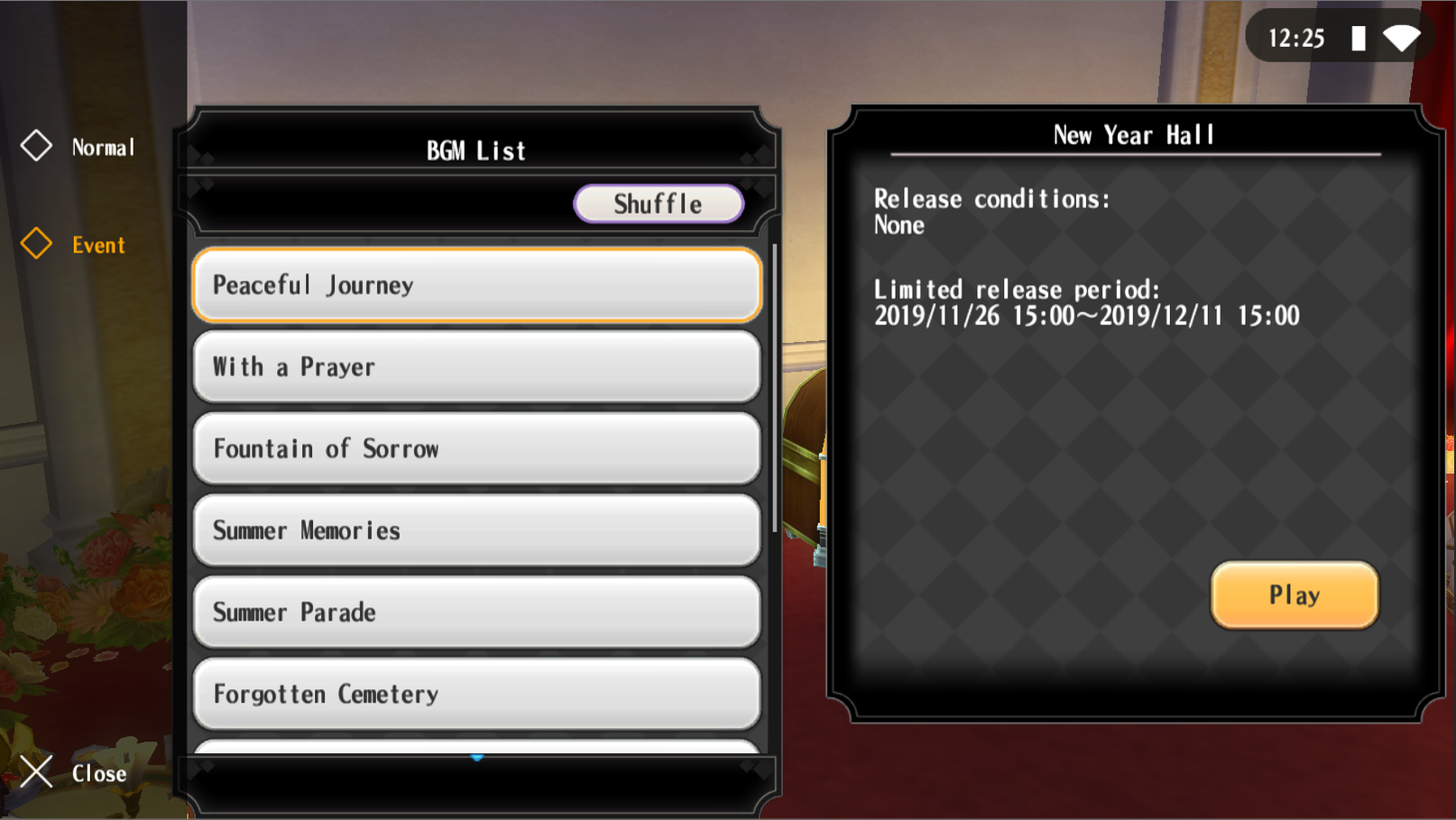
Players can select BGM songs and play them with the Jukebox.
Currently, you can only listen to BGM from our past events, but we're planning to add more songs in our future updates.
Where is this Jukebox?
You can find the Jukebox on the 2nd floor of Party Hall: Lobby in the second half of the 2nd Anniversary event.
※We're planning to add it to the Tavern in our future updates.
Release BGM
You are able to play the BGM as you like during the event period. However, after the event you will need to use the item "Memory Record" at the Menu to release the songs.
※You can get the Memory Record of 2nd Anniversary event songs by proceeding the limited Panel Missions.
※We're planning to add other Memory Records in the future.
How to use the Jukebox
The BGM menu will be displayed when you approach the Jukebox and tap it.
Your BGM will change when you select a BGM song that you have released.
※Your BGM will return to the original when you leave the Jukebox.
※Other players will not be able to hear the same BGM that a player plays. (Only you can hear the BGM.)